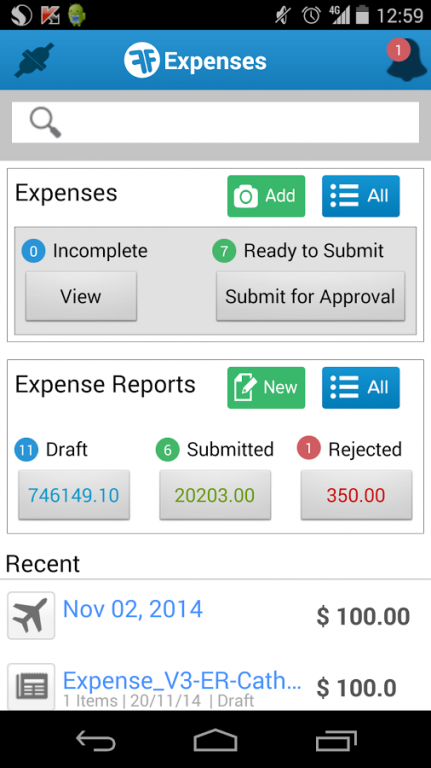FinancialForce Expenses PSAv13 3.2
Free Version
Publisher Description
Every professional services pro needs an expense app like this! Enter and track your expenses as quickly as they incur straight from your mobile device. Attach and manage receipts with ease (and before they get crumpled in your pocket). Immediately submit expenses from the app for approval and get the ball rolling for reimbursement. The entire expense processing and management process will be better, faster and make everyone happier.
• Track and record billable project expenses on the go
• Create and submit new expense reports straight from the app
• Take photos of receipts and easily attach to expenses
• Attach relevant notes to expenses
• Review receipts gallery
• Utilise custom fields
Whats New :-
• Depending on the configuration of your org, you can now display additional fields both on the Expense Report and the Expense. This is based on whether you use configurations on the expense, or field sets. The mobile app will use the same fields as PSA.
• Bug fixes
For more information on FinancialForce Professional Services Automation, check our new product demo video on our FinancialForce website.
This app is designed to work with FinancialForce Professional Services Automation v13.0SP2.
About FinancialForce Expenses PSAv13
FinancialForce Expenses PSAv13 is a free app for Android published in the Office Suites & Tools list of apps, part of Business.
The company that develops FinancialForce Expenses PSAv13 is FinancialForce.com. The latest version released by its developer is 3.2.
To install FinancialForce Expenses PSAv13 on your Android device, just click the green Continue To App button above to start the installation process. The app is listed on our website since 2015-10-13 and was downloaded 12 times. We have already checked if the download link is safe, however for your own protection we recommend that you scan the downloaded app with your antivirus. Your antivirus may detect the FinancialForce Expenses PSAv13 as malware as malware if the download link to com.financialforce.psav13expenses is broken.
How to install FinancialForce Expenses PSAv13 on your Android device:
- Click on the Continue To App button on our website. This will redirect you to Google Play.
- Once the FinancialForce Expenses PSAv13 is shown in the Google Play listing of your Android device, you can start its download and installation. Tap on the Install button located below the search bar and to the right of the app icon.
- A pop-up window with the permissions required by FinancialForce Expenses PSAv13 will be shown. Click on Accept to continue the process.
- FinancialForce Expenses PSAv13 will be downloaded onto your device, displaying a progress. Once the download completes, the installation will start and you'll get a notification after the installation is finished.